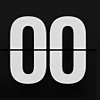Activate this elegant clock screensaver on any Mac and never forget the time again
Activate this elegant clock screensaver on any Mac and never forget the time again
Pros
- Minimalist design that's easy to see
- The clock will be visible from several feet away
- No settings or options to configure
Cons
- No customization options to change the clock's design, color or anything else
- Limited usefulness for most users
Fliqlo is a Mac screensaver made to look and function exactly like a clock. This was designed for office workers that may be pulled away from their computer, but it's great for anyone who wants to know the time without moving the mouse or waking their computer from sleep mode. It's a simple program that can be very useful in the right settings.
Primary Features
Fliqlo is a minimalist screensaver that looks and functions just like a clock. The numbers are large and recognizable from a distance. This ensures you can easily see what time it is without having to sit at your computer and waking it up. It activates when your computer goes into sleep mode and the screensaver turns on.
The clock connects with the clock in your computer. This means that the time will be accurate and you don't need to do anything to make the clock work properly. This is a very simple program because you don't need to do anything aside from download and install it.
It's primarily been made for office workers who are pulled away from their computer throughout the day. Instead of going back to their computer and waking it up to see the time, they can see the time on the screen in bold, recognizable characters. While this is most useful in offices, people at home or students may find this program useful as well.
Minimalist Design
Some clocks are made with intricate details and they look fantastic, but they can be hard to see unless you really concentrate on them. Fliqlo has been made with a minimalist design philosophy. This means that the characters were intentionally made to be easily seen and without excessive design flair. Since clocks are typically utilitarian, this is a good thing that ensures you can easily see the time. None of the numbers look similar, so you'll have no problem seeing exactly what time it is.
This looks reminiscent of an older electric clock. Those who remember these clocks from their childhood will find the design nostalgic.
No Customization or Extra Features
The clock looks beautiful and it's easy to see from a distance, but one major problem is that there are no customization options. You can't change the font, size, color, style or anything else. Many people won't want to change the clock since it looks so good, but having the option to change it would be nice.
Another downside is that there are no additional features. You can't have it show you the date or perform any other functions. It's only a screensaver clock and that's it. This gives the program very limited application, especially if you rarely check your computer for the time. Many people use their phones to check the time, and you'll need to ensure your screensaver is active to make Fliqlo work properly.
Easy to Use
While some programs require you to set them up and go through settings to ensure they work properly, Fliqlo is incredibly easy to use. There are no settings or options. You don't even need to set the time. Simply install the screensaver and that's it. The only thing you'll need to do is set when your screensaver activates, such as after five minutes of inactivity. That's all there is to it.
Pros
- Minimalist design that's easy to see
- The clock will be visible from several feet away
- No settings or options to configure
Cons
- No customization options to change the clock's design, color or anything else
- Limited usefulness for most users